Szegedi Tudományegyetem - Ahol tudás és szándék találkozik
Tartalom
Tartalom átlépése. Szervezeti felépítés
Szervezeti felépítés
 Központi szolgáltató egységek
Központi szolgáltató egységek
 Szoftverek
Szoftverek
At the University of Szeged the Office 365 - offered by Microsoft - is available for students, professors and staff via the SZTE eduID system. Office 365 contains popular apps like Outlook, Word, PowerPoint, Excel, and OneNote so teachers and students can work together, communicate seamlessly, and create amazing content.
Value for students and teachers:
- Work together with real-time coauthoring, autosaving, and easy sharing in your favorite web apps, Word, PowerPoint, and Excel.
- Stay on top of your email with Outlook for the web and a 50 GB mailbox.
- Leverage Microsoft Teams, your digital hub that integrates the conversations, calls, content, and apps your school needs to be more collaborative and engaged.
- Improve learning outcomes with built-in accessibility features and Learning Tools that support reading, writing, math, and communication.
- Keep organized with OneNote, your digital notebook.
- Stay connected with Class Teams and OneNote Notebooks.
- Take authentic assessments with Forms.
- Enable digital storytelling with Sway.
- OneDrive space with 100 GB personal cloud storage.
How to activate your Office 365 account?
The Office 365 is available for every student, professor and staff of the University of Szeged.
Steps of registration:
1. You have to register in the SZTE eduID system: https://www.eduid.u-szeged.hu/reg/en.
Students and faculty must register in eduID using their University Student Administration System (Neptun) account. During the registration the user gets an eduID username - composed from surname, given name. It can contain a number, e.g.: smith.mary.3
The user must set the eduID password.
2. Office 365 can only be used if the user has a student, faculty or staff affiliation in eduID. The affiliation can be checked by logging into the eduID website https://www.eduid.u-szeged.hu/reg/en. Students or faculty can get student or faculty affiliation in eduID by registering from Neptun only, not from the Library. If you do not have a student, faculty or staff affiliation in eduID, do not continue with the Office 365 registration!
If you already have your eduID username, your eduID password and you have student, faculty or staff affiliation, you have to login into the https://hub.eduid.hu portal, developed and maintained by the Hungarian Governmental Agency for IT Development (KIFÜ). During the first login the Office 365 account should be created and your license should be activated. Steps to be executed:
2.a Click on the "Union Jack" flag to select the English version and click on the Login button.
2.b In the text field start typing your home organization's name: "Szegedi Tudományegyetem". When the "University of Szeged" image appears, click on the image.
2.c Enter your eduID username and password, and click on "Login".
2.d You have to consent to release your personal data to the hub.eduid.hu portal.
2.e After successful eduID authentication you arrive to the main page of the hub.eduid.hu portal. Click on the "Union Jack" flag to select the English version.
2.f At your first visit select the "License details" in the left menubar, and click on the "Get your licence" button.
2.g Wait a minute or two and select again the "License details" in the left menubar. In the "License state" field you have to see "Your license is delivered!". Never click on the "Delete your account" button.
2.h In the "User center" page you can check your data.
The "O365 ID" contains the Office 365 username, which generally looks like: eduID-username@o365.u-szeged.hu.
Example:
| eduID username | O365 ID | |
| smith.mary.3 | -----> | smith.mary.3@o365.u-szeged.hu |
Later, when you use Microsoft applications, you always have to login into the application with your O365 ID.
2.i The registration and the creation of your O365 ID is finished. You can quit the https://hub.eduid.hu portal.
Regular usage:
You can access directly the Microsoft Office 365 portal: https://www.office.com/ signing in with your O365 ID:
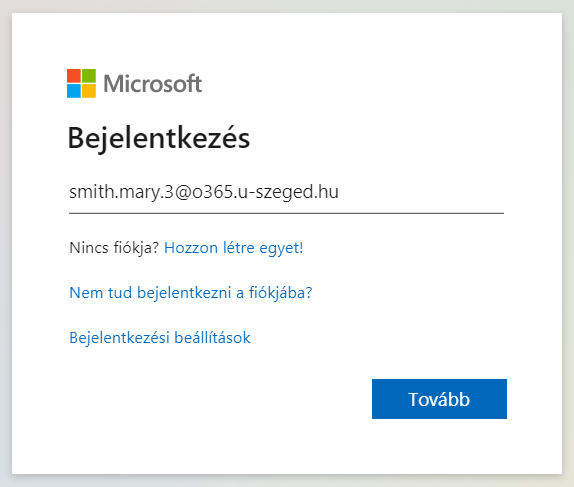
You will be redirected to the SZTE eduID login page, where you should type your eduID username and eduID password:
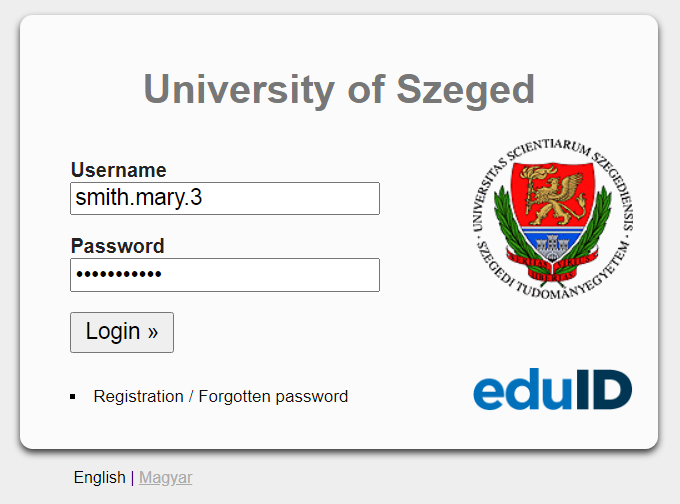
Important: in the web browser before entering your credentials, always check that the address bar shows the current URL of the SZTE: https://idp.u-szeged.hu.
Validity / Expiration:
- Students:
Students must sign in to the https://hub.eduid.hu portal at the beginning of each academic year in the month indicated in the e-mail they receive, if their student status continues and they want to use Office 365 in the new academic year. Failure to sign in will result in the cancellation of the Office 365 subscription.
If a student does not want to renew his license or his student status is terminated, it is a good idea to save his Office 365 materials by the specified deadline, because the Office 365 subscription will be permanently deleted after a 30-day grace period.
- Teachers and Staff:
Microsoft does not apply an expiration date, as long as eduID certifies the appropriate affiliation, the Office 365 can be used.
Users registered from Neptun, can use eduID until the end of the employment relationship registered there. The Faculty Studies Department (Students’ Secretariat-Tanulmányi Osztály) can enter / modify data in Neptun.
The affiliation of users registered from the library is confirmed by the library by 30 September following the given academic year. In order for the eduID membership to be continuous, registering with the library should happen till September 30 at the beginning of the new academic year.
Paper-based (Help Desk) registration is valid for one year, and must be renewed before expiration.

Aktualitások
Gyorslinkek
Elérhetőségek
Postacím: 6701 Szeged, Pf.: 652
Utcai cím: 6722 Szeged,
Ady tér 10.
Telefon:
+36 (62) 343-335/3335
+36 (62) 544-224/4224
E-mail: szkiroda@cc.u-szeged.hu
Fontosabb telefonszámok
| Help Desk Hálózati hibabejelentés munkanapokon szabad- és ünnepnapokon Titkárság Porta |
54-4227 54-4227 54-5863 54-4224 54-4222 |


 Cikk nyomtatás
Cikk nyomtatás Link küldés
Link küldés Megosztás
Megosztás
