Login guide
This document is available in multiple languages:
What is a USZ ID?
You can easily log in to the application using your USZ ID.
Check out how your USZ ID is structured, depending on which of the following methods you use in the Neptun and/or the Modulo system. Sign in to the app using the password used with these systems as well.
If you log in as a student with your Neptun code, enter this!
-> Neptun ID@szte.hu -> e.g.. abc123@szte.hu
If you log in as a student with your EHA code, enter this!
-> EHA code@szte.hu -> e.g. aabbccd.sze@szte.hu
If you are already using your USZ ID as an employee, enter this!
-> USZ ID@szte.hu -> e.g.. sample.samuel@szte.hu
Having trouble with logging in? Write to us at ithelp@szte.hu and we will help!
Login procedure:
1. Click on the „Login” button!
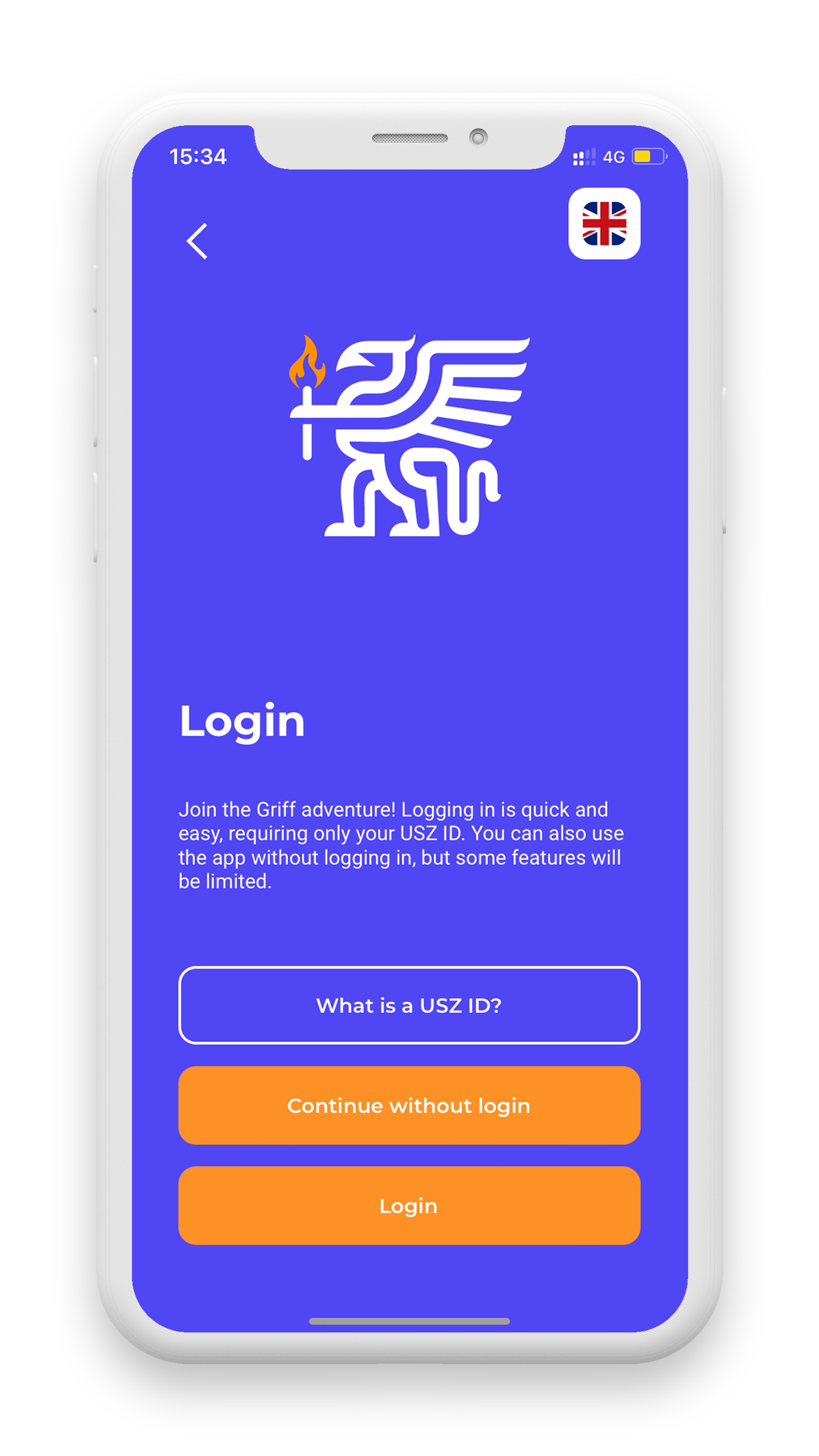
2. The system will navigate you to the Microsoft interface. Click on "Continue".
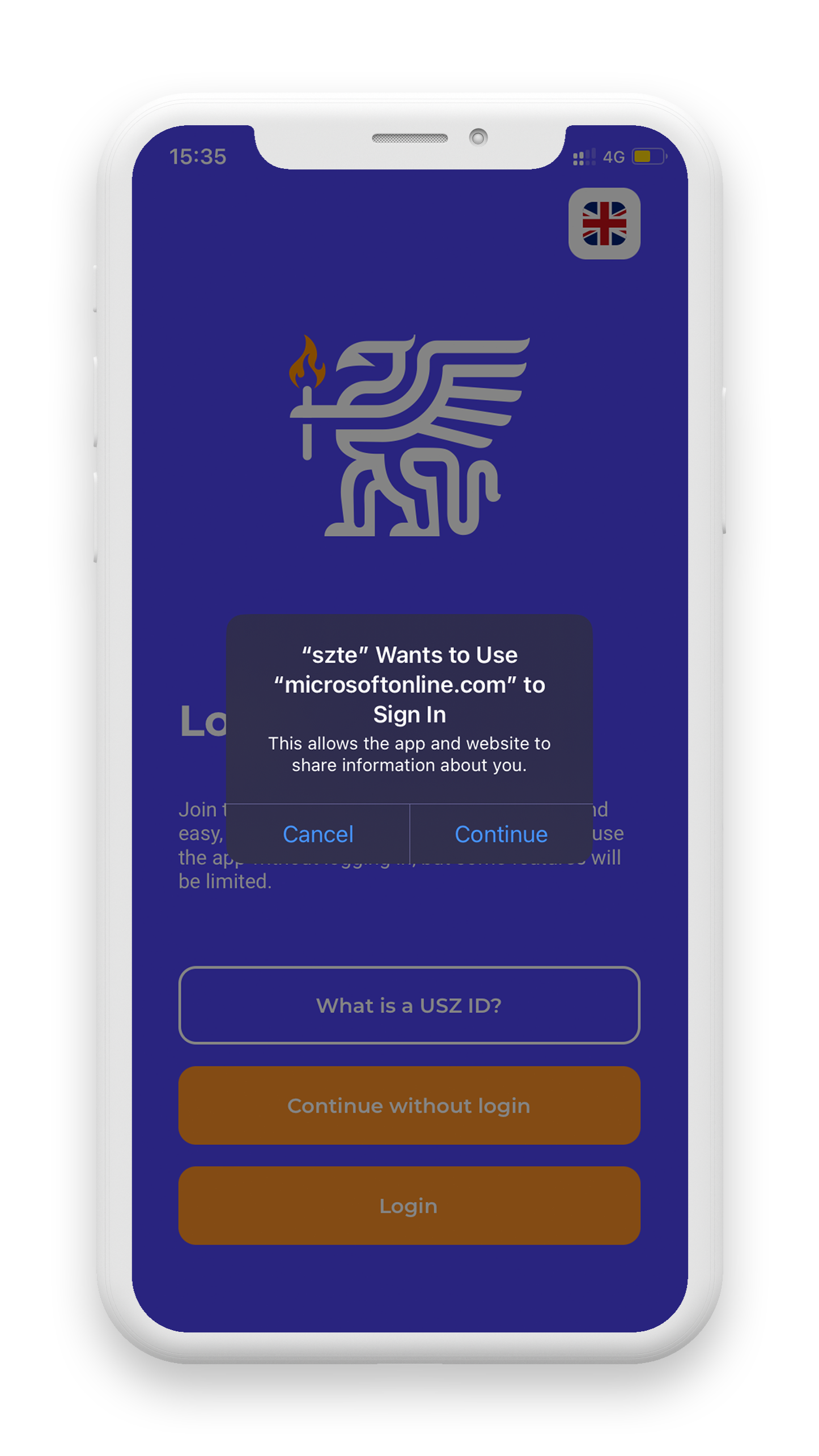
3. In the login interface, enter your USZ ID/Neptun ID/EHA Code in e-mail format and then the password on the next page.*
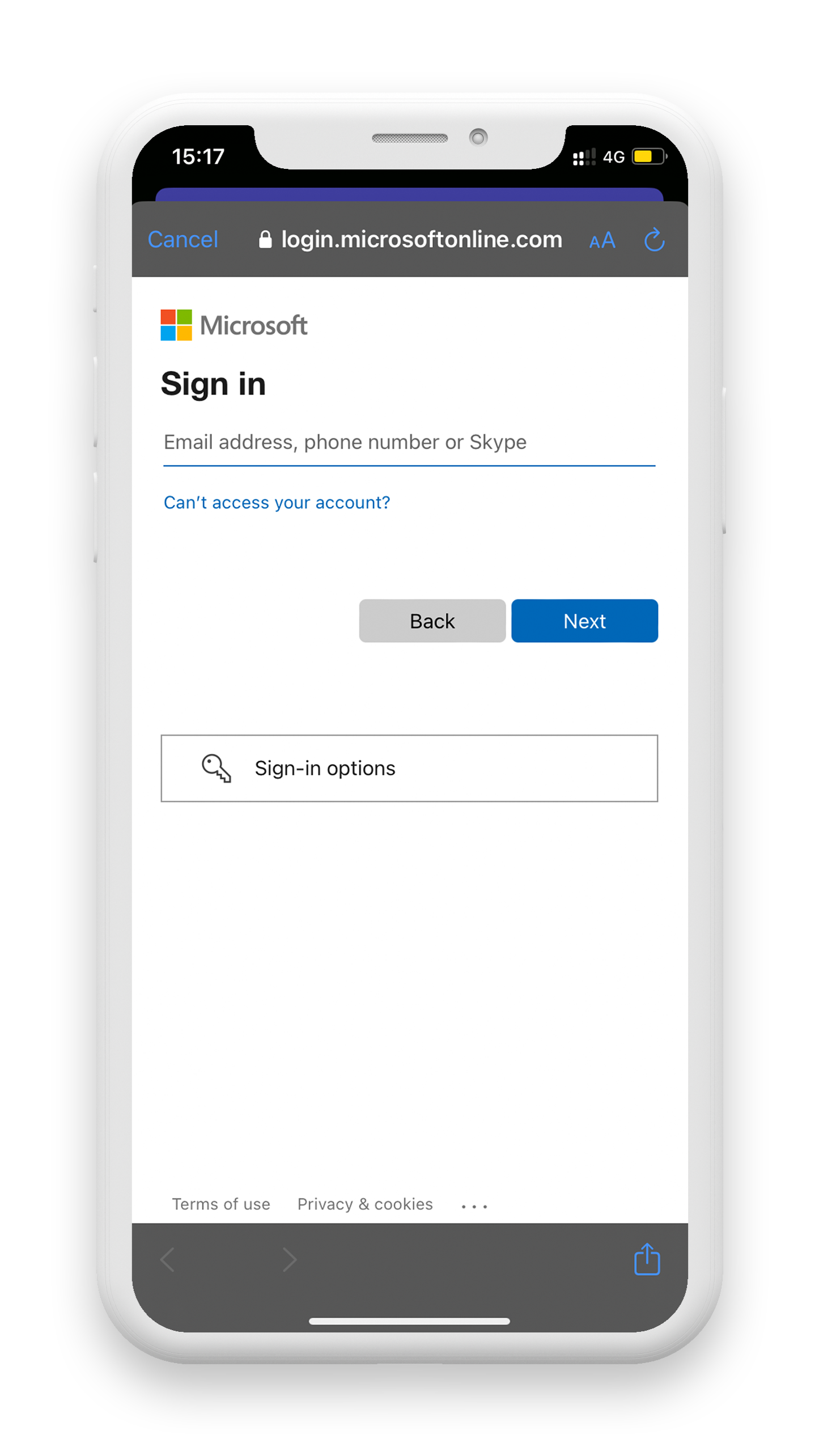
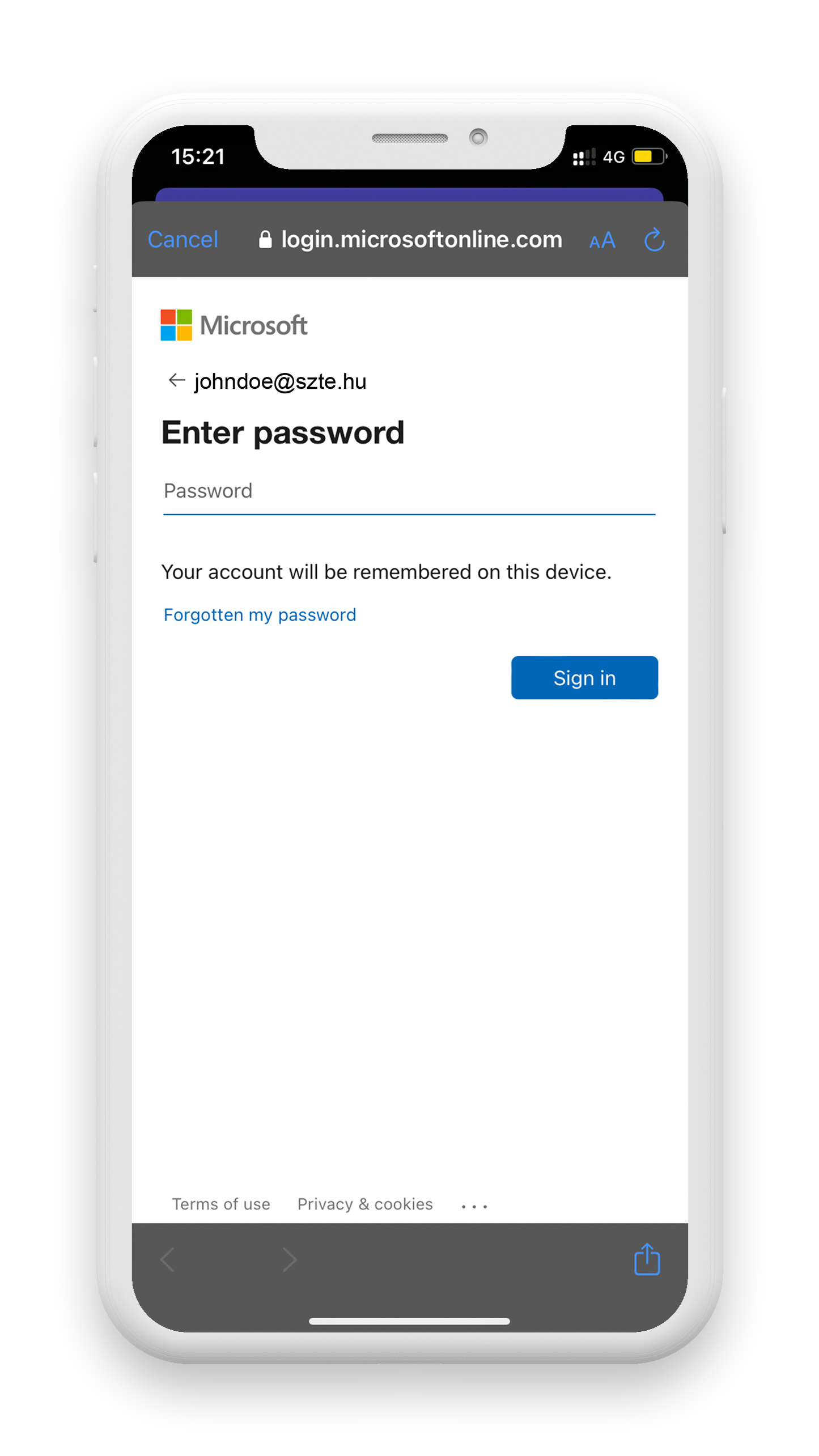
Do you need help? Contact ithelp@szte.hu and we will help you!
*For more information, check ’What is a USZ ID?’ entry.